Is this your first time here?
Note:- All the users are requested to fill your personal mail id. in your LMS account profile.to update the personal email id follow the given steps.
- login into your account.
- Click Edit profile link in ADMINISTRATION block at the left side of my home page.
- Scroll down to the link enrolment and click it.
- Enter your personal email id (other then mygyanvihar email id). in Personal Email field.
- Click Update profile button.
Step-1 Click on Forgotten your username or password? link above.
Step-2 To reset your
password, please enter your username in the appropriate box below,
and click the 'Search' button.
Step-3 You will receive an email (in SPAM) to
the email address registered in your LMS profile, with further instructions on
how to proceed with resetting your password.